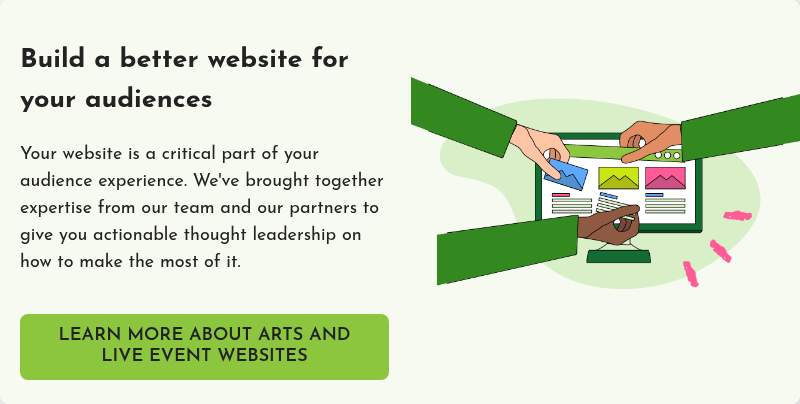6 min read
How to Get Started with a New Non-Profit Website Design

A great arts non-profit website delivers a smooth experience that makes it easy for your patrons to buy tickets, make donations, and become involved with your organization. So, how do you get there?
When thinking about how to create a website for a nonprofit organization, the critical first step is to understand your needs (and the needs of your audience) to define what exactly the project is. You need to be able to communicate your vision clearly to prospective web developers as well as your team.
Explore your current customer journey
Take a moment to evaluate your current website from a human perspective. Go through every process that you’re expecting your audience to take, as if you’re brand new to your site, and make a note of:
- What feels great and is working well?
- What’s currently broken?
- What’s confusing?
- What’s creating friction? Where am I getting caught up?
Even better, get someone who hasn’t interacted with your website before to go through this online journey. Ask them to perform specific actions like adding a ticket to the cart or making a donation. Is their experience different from yours?
Gather quantitative data on your existing site
If you already have a website, your data is a gold mine that can really help you understand your site’s strengths and weaknesses – and how they impact your goals.
Use the reporting tools already at your disposal to pull data that shows how your website is performing in this current moment. This could come from:
- Google Analytics
- Google Search Console
- Your ticketing software
As a starting place, try to answer these questions:
- How many site visits do you get per month?
- How many successful monthly sales/donations do you receive online?
- Which pages of your website are visited the most?
- How many transactions are happening online vs over the phone or in person?
- What devices are your audiences using to complete transactions?
- What sources are sending traffic to your website?
If you don’t know how to find the answers to these questions, that’s okay! A great goal for your website project would be to have clear reporting that your team knows how to access.
If you use Spektrix, our webinar on how to set up GA4 will help you start using Google Analytics with your CRM. Plus, our support team is always available to help if you have a question.
Look for any patterns in your data. Are you receiving a lot of site visits, but not making many sales? Are a lot of people coming to your site via email, but not through search? Be on the lookout for any points of contrast – they could be prime opportunities.
To establish a benchmark you can compare your own data month to month, or year to year, depending on how your programming works. You can then compare that with the performance of websites in the cultural sector. Our friends Substrakt publish a yearly benchmark report that gives valuable context.
Research examples of arts non-profit website design
It’s time to get inspired! Look at as many different websites as you can, both for organizations very similar to yours as well as organizations that are a little different.
Psst, we’ve already bookmarked our favorite event website examples for you.
It’s especially important to look at your “competitors” and what they’re doing. Now, we’re using this term in the friendliest way to describe any organization that serves a similar need or audience – it doesn’t mean you’re actively competing with them. This could be other local organizations in your area, other venues that put on similar shows to yours, or other organizations who have a similar mission. If you’re a museum, look at the websites for other museums, and if you’re a theater look at other theaters.
For every website, consider:
- What do I love about this website and why?
- What ideas do I want to steal from this website?
- What problems am I trying to solve that this website handles well?
- What parts of this website aren’t working for me? What would I leave behind?
- How is this website delivering a great customer experience?
Brainstorm your team’s needs
At this step, you should be talking with all the different departments that use your website for their needs – from marketing to development to ticket sales.
Pro-tip: If you have a lot of voices in the room, it may help to do some affinity mapping:
- Have everyone write their ideas/needs on sticky notes. You can do this virtually using a tool like Miro.
- Work together to go through each sticky note and place them on a board. Start placing similar sticky notes to each other.
- Formally group the sticky notes into themes. This will give you an idea of what’s coming up again and again.
From there, you can organize your key ideas by importance:
- Critical/Urgent - the absolute must-haves for your organization to be able to function
- High priority - what do you really want?
- Nice to have - these can be ideas that will take your site to the next level, but if you don’t get them it won’t be a deal-breaker
- Moonshot - in a perfect world, with no constraints, what would your website be able to do?
Everyone will come to the table with a different priority, but remember to focus on what your audience needs.
Assign a point person to the project
Especially if you work in a large organization, it can be really helpful to decide on one person to be the leader of your website project. (If you’re reading this, maybe your team has already decided it’s you!)
Being the point person does not mean being solely responsible for the website. This person should have the latitude to bring people in and delegate as needed.
The value here is giving them the clarity and momentum to ensure the project is moving forward. Plus, it creates a clear point of contact for any external providers or internal stakeholders.
For advice on managing website projects, check out the top project management tips from our friends at Supercool.
Set your budget and scope
With all your ideas mapped out, you should be getting a picture of what you want from your non-profit website. Now it’s time to start nailing down the boundaries of the project:
- How would we characterize this project? Some options could be:
- A) Starting from scratch with a brand new website or total overhaul
- B) Brand refresh that changes the look and feel of the website but keeps the same functionalities
- C) Update to your site’s functionality while keeping the same branding/copy
- D) Light-touch improvements, with one or two targeted changes
- E) Adding pages, functions, or areas but leaving the existing site as-is
- What are you able to do on your own, and what requires a web developer?
- What budget is available for the project?
- What is the project timeline?
- For example, do you absolutely need to have it done before your busy season kicks off in the fall?
- What other constraints does the project have?
Iterate on what the project will look like. Maybe you’ll realize that you don’t have enough time or budget laid out to do all the things you’ve marked as “critical” or “high priority.” It’s okay to make adjustments, whether that means re-evaluating the priorities of the project or going to your leadership team to make a case for more time or budget.
Think strategically about balancing your resources. Prioritize customizations and flexibility in the parts of your website where you can have the most impact, and lean on simpler or more standardized solutions in the less significant areas.
Write a brief
A clear, written brief is the key to a successful event website design project. The good news is that by doing the steps above, you should be in great shape to write one out.
A great brief includes:
- An explicit goal – this helps anyone using it understand how to apply their expertise toward getting you to this finish line
- Transparency on timeline, budget, and requirements- if there’s an expectation that you have for the project, write it down
- Links to resources or examples - for example, if you have a style guide already written or a website that you really want to emulate
Start with a brief template: Our friends at the web design company Splitpixel have already gotten you off to the right start with a fantastic, free downloadable eBook template to walk arts and culture organizations through how to write a brief.
Get internal approval of your brief
Your brief is a great resource for communicating with internal stakeholders. It gives them a great jumping-off point to tell you what they like or what they would want changed.
You know your organization better than anyone, so make your best judgment on when and how often to update your internal stakeholders. If you have a complex organization, it’s best to include critical stakeholders as early as possible.
But surely before you start sourcing web developers, you need to have the green light from the right people in your organization in order to avoid a situation where you source the perfect web developer and then have to pull out or drastically change the scope of the project.
Find website developers for the arts
While there are plenty of simple arts website solutions, if the project you’ve scoped out is customized or intricate, you will want to work with a web developer.
We recommend working with an agency that already has experience with the arts sector. The right web developer for your non-profit website will have both the technical expertise to build a website and also an excellent understanding of the needs and challenges of arts organizations.
- Explore the Spektrix Partner Directory. You’ll find a catalog of web developers who have experience in the arts. Many of our partners can save you time and budget with pre-built integrations that connect your website to your CRM and ticketing system.
- Get in touch with agencies that have built your favorite websites. Go back to the examples you pulled out in your research. Usually, you can find the developer’s name and a link to their portfolio at the footer of the homepage. Alternatively, you can get in touch with the organization and ask them who built their website and what the experience was like.
From here, you can confidently work towards your specific goals with a trusted expert.
Your website matters
We get it – improving, building, or revamping an arts non-profit website can feel like an enormous undertaking. But by following these steps at the beginning of your project, you can ensure that you’re working efficiently and strategically to create an invaluable resource for your organization and your audience.
If you ever need support or advice, get in touch with our team. We’re always happy to consult with you or recommend a partner.